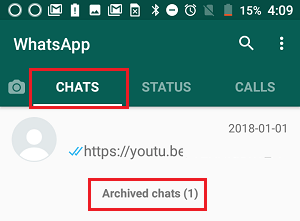
WhatsApp announced a new feature on Tuesday. It offers users more control over their archived chats. Users can now permanently silence their archived chats in the messaging app.
This means that the archived chat will not appear in the chat window even if there is a new message. To make them show in your message box again, you’ll have to manually unarchive them.
The feature was once available only to iPhone users, but it is now being made available to Android users as well. Users could earlier archive their chats. But it would reappear in the chat window whenever a new message is received.
However, even if there is a new message, you will no longer receive a notification. Unless you are specifically mentioned or replied to in a group, you will only receive notifications for archived chats.
Notably, archiving a chat does not eliminate it from your account or save it to your SD card.
WhatsApp said in a blog post, “Starting from today, we’re rolling out new settings for archived chats which will give you more control over your inbox and more ways to organize your Archived Chats folder. We have heard that users want their archived messages to stay tucked away in the Archived Chats folder, instead of moving back into your main chat list when a new message arrives.
The new Archived Chats settings mean that any message thread that is archived will now stay in the Archived Chats folder, even if a new message is sent to that thread. Now, these chats will stay tucked away permanently, unless you choose to manually unarchive the conversation.”
How to archive a conversation
— Go to the Chats tab, tap, and hold the chat you want to hide.
— You will find the archive icon when holding it
— iPhone users can slide the chat towards the left and find the archive option right there
To view Archived chats
— Go to the top of the Chats tab on your Android phone
— Top on the Archive icon
— You will also find a number next to Archived, that will show how many archived individual or group chats have unread messages.
To get the new feature, you will have to update to the latest version of the app on your phone.





